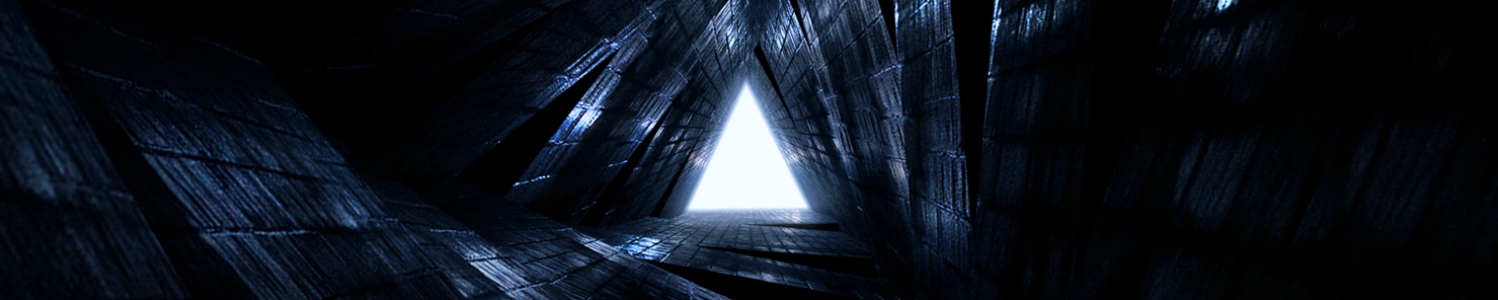In today’s lab we will be looking at:
- Installing Windows Server Backup
- Backup and Restore using Windows Server Backup
Blog Questions
Summarise the backup and restore functions of Windows Server Backup you used in the lab
In the lab, we were able to schedule backups at a specific time and the frequency of backups such as daily. We backed up and restored what they call a system state which is kind of like a snapshot of how the system was at that point. We can then recover to that point where everything was fine and working if things were to go haywire.
Since the backup is on a schedule this ensures that the backup will not be out of date and prevent loss of data as it is regularly kept up to date.
Discuss the protection Windows Server Backup provides
Windows Server Backup protects us from massive data loss and helps us to recover if our servers crash as we are able to go back to the point of where we had things working. This would allow us to continue working without much delay and with little to no data loss.
CT&A
Potential uses/advantages/pitfalls for this in securing a business
Businesses should ensure that they are using this system as it would allow them to manage data loss and for them to continue their work without much delay or hassle. Without it, it could cost the company lots of time and money and could be very detrimental to the business.