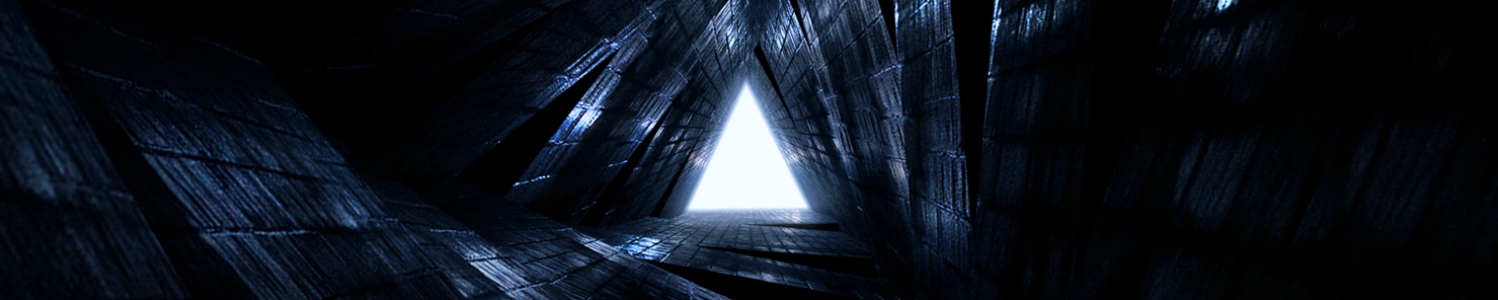This week I had my third meeting with my supervisor via MS Teams and we discussed some of the points below.
Capacitor – For deployment of the web app I will have to use something called Capacitor which allows me to deploy any web app into a native app so that it can run on IOS, Andriod and the web all with the same code.
https://capacitorjs.com/
I will to do this once I have the main features of the app ready
Caching – Caching is important to this app as Backpackers do not want to use data if they do not have to. Vue has a caching ability that I will be able to take advantage of. I now know that it is possible but will need to research on implementation.
Size of app – In the end I will have to be wary of the app size. Currenty the app is a reasonable size but that’s without the English fields fully implemented adding languages will increase the size.
Images – Shrinking them down to mobile size and appropriate sizes so that it allows the images to load faster and use less data.
What I have done this week:
I have set up basic accordions on the preparation page. The preparation page has been my little testing page and so I have some accordions set up but they can be improved on as at the moment you have to click in a very specific spot for them to open and close.
I have also begun a basic translation functionality through airtable and can switch languages loading different content from different fields in airtable. However I need to figure out how to translate the stuff that isn’t in air table the content that is in the app itself such as headings and navigation text.
I have also put in a basic language picker but has no functionality yet just the design of how it would look.
Solved:
The wall of text issue from airtable can be solved using something called Markdown-it which converts markdown language into rich text. Because airtable is sending the markdown language but the app is not converting it itself so Markdown should reflect whatever it looks like in airtable to what it will look like in the app.
https://www.npmjs.com/package/markdown-it
Problems/To do:
- Accordions can be improved upon
- Login needs to be implemented
- Deployment needs to be done
Next week will be focused on taking on these problems